PCI-E Card Knowledge
- Info about Network Interface Card Teaming
- How to Setup a Server with Multiple Network Interface Adapters?
- How to Reconnect an Internet Network Adapter for an Acer Aspire?
- 9 Things to Do When Your Internal Network Card Stops Working
- Ethernet Standards NIC for Home Networking
- What Is a Network Interface Adapter?
- How to Configure a Network Interface Card in Linux?
- How should Configure Your NIC for ISA and TMG?
- Recommended Network Card Configuration for Forefront UAG Servers
SOPTO Special Topic
Certificate



Guarantee
Except products belongs to Bargain Shop section, all products are warranted by SOPTO only to purchasers for resale or for use in business or original equipment manufacturer, against defects in workmanship or materials under normal use (consumables, normal tear and wear excluded) for one year after date of purchase from SOPTO, unless otherwise stated...
Return Policies
Applications
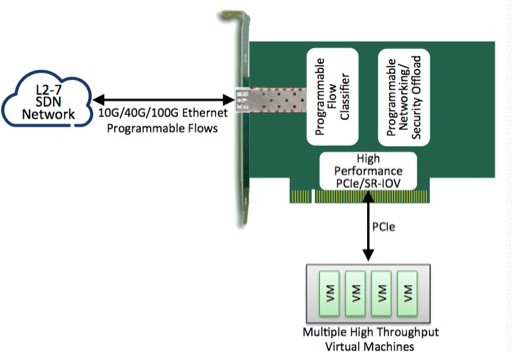
PCI-E NIC Cards provide redundant connectivity to ensure an uninterrupted network connection.
PCI-E NIC Cards are ideal for VM environments with multiple operating systems, requiring shared or dedicated NICs.
They are specially designed for desktop PC clients, servers, and workstations with few PCI Express slots available.
SOPTO Products
- Fiber Optic Transceiver Module
- High Speed Cable
- Fiber Optical Cable
- Fiber Optical Patch Cords
- Splitter CWDM DWDM
- PON Solution
- FTTH Box ODF Closure
- PCI-E Network Card
- Network Cables
- Fiber Optical Adapter
- Fiber Optical Attenuator
- Fiber Media Converter
- PDH Multiplexers
- Protocol Converter
- Digital Video Multiplexer
- Fiber Optical Tools
- Compatible
Related Products
Performance Feature
Recommended


- Difference between PCI Express X1 and X16
What are the differences between PCI Express X1 and X16? See here, you will know more.
- How Do I Know If My PCI Express Card Is at 16X?
How do we know if our PCI Express Card is at 16X? Follow the way this page provides, you will find the answer.
- Difference between PCI Express 2.0 x16 and PCI Express 2.1 x16
The difference between PCI Express 2.0 x16 and PCI Express 2.1 x16 is that version 2.1 supports the new protocol options found in PCI Express 3.0 while version 2.0 does not…
- What Is a PCI Device?
A PCI device is a piece of computer hardware that plugs directly into a PCI slot on the motherboard of the computer…
- How to Find the Driver for an Unknown PCI Device?
How to find the driver for an unknown PCI device? Following is the answer…
- How to Install a PCI Simple Communications Controller?
How to install a PCI Simple Communications Controller? Please click here for the answers.
- How to Enable Both PCI Express Slots on the Asus Crosshair Mothe
Please follow 4 steps to enable your PCI Express Slots both on the Asus Crosshair Motherboard…
- What Is a PCI Express Root Port?
The PCI Express Root Port is a specific port on a computer's motherboard. The Root Port is prone to the same device conflicts and compatibility issues as a regular PCI port…
- What Is the PCI on a Riser Card?
A PCI riser is a computer device that allows the installation of an internal expansion card in an orientation parallel to the motherboard…
- PCI Express is not a Bus?
If PCI Express is really not a bus, what should it be? Come here to see why?
- PCI-X 2.0 Overview
PCI-X 2.0 is a new, higher speed version of the conventional PCI standard, which supported signaling speeds up to 533 megatransfers per second (MTS). For more, please click here.
- What is a PCI Card Used for?
Peripheral Component Interconnect (PCI) cards allow users to expand the functionality of a computer by installing additional hardware devices. For more, please read it.
- PCI Express in Wired Communications Systems
This article will look at some of the potential applications for this popular industry-standard interconnect in the wired communications infrastructure.
- Types of PCI Cards
There are many varieties of Peripheral Component Interconnect, or PCI cards; most are the size of a credit card….Fore more, click here to read please.
- Basic Info of PCI Family
The PCI family was originally designed to provide a standards-based expansion bus within personal computer architecture. For more, please click here.
- Use of PCIe Features in Communications Systems
A number of features at the physical and data link layers of the PCIe protocol can be used to enhance the availability of a communications system.
- How to Install an Ethernet Adapter for XP Home?
If you have a Ethernet adapter and want to install it to Windows XP, this page you must read.
- Primary PCIe Applications
The adoption of the original PCI protocol in PCs and servers paved the way to the widespread availability of components with PCI interfaces for communications systems.
- How to Install a Network Adapter in XP?
Follow 5 steps in page to install a network adapter in XP. Click here to see detail.
- Secondary or Niche PCIe Applications
After we read the “Priimary PCIe Applications”, now, let’s read the “Secondary or Niche PCIe Applications”.





