PCI-E Card Knowledge
- Info about Network Interface Card Teaming
- How to Setup a Server with Multiple Network Interface Adapters?
- How to Reconnect an Internet Network Adapter for an Acer Aspire?
- 9 Things to Do When Your Internal Network Card Stops Working
- Ethernet Standards NIC for Home Networking
- What Is a Network Interface Adapter?
- How to Configure a Network Interface Card in Linux?
- How should Configure Your NIC for ISA and TMG?
- Recommended Network Card Configuration for Forefront UAG Servers
SOPTO Special Topic
Certificate



Guarantee
Except products belongs to Bargain Shop section, all products are warranted by SOPTO only to purchasers for resale or for use in business or original equipment manufacturer, against defects in workmanship or materials under normal use (consumables, normal tear and wear excluded) for one year after date of purchase from SOPTO, unless otherwise stated...
Return Policies
Applications
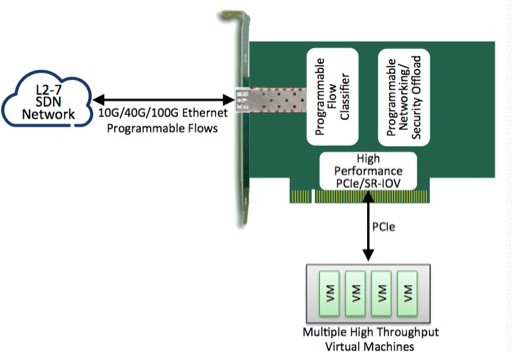
PCI-E NIC Cards provide redundant connectivity to ensure an uninterrupted network connection.
PCI-E NIC Cards are ideal for VM environments with multiple operating systems, requiring shared or dedicated NICs.
They are specially designed for desktop PC clients, servers, and workstations with few PCI Express slots available.
SOPTO Products
- Fiber Optic Transceiver Module
- High Speed Cable
- Fiber Optical Cable
- Fiber Optical Patch Cords
- Splitter CWDM DWDM
- PON Solution
- FTTH Box ODF Closure
- PCI-E Network Card
- Network Cables
- Fiber Optical Adapter
- Fiber Optical Attenuator
- Fiber Media Converter
- PDH Multiplexers
- Protocol Converter
- Digital Video Multiplexer
- Fiber Optical Tools
- Compatible
Related Products
Performance Feature
Recommended


- Difference between Ethernet PCI Adapter & Network Interface Card
Are Ethernet PCI adapter and network interface card are not the same product? Click here to find the answer.
- How to Use PCI-E & PCI Video Cards at the Same Time?
When you need your data to be displayed on two, three or more monitors or have an application that needs to be run on at least two monitors, you usually need more than one video card…
- What Is a Network Interface Adapter?
A network interface adapter links an electronic device to a network by providing a two-way communication system for data flow between the device and the network…
- 9 Things to Do When Your Internal Network Card Stops Working
Without network adapters, a computer cannot connect to the internet. While it is not the most common of problems, network cards have been known to fail from time to time. There are 9 Things to Do When Your Internal Network Card Stops Working…
- Ethernet Standards NIC for Home Networking
Ethernet is a networking standard that helps to ensure that all computer networking technologies from different vendors can work together on a network….
- How to Reconnect an Internet Network Adapter for an Acer Aspire?
A network adapter, also known as a network interface controller or network interface card, enables an Acer Aspire to connect to the Internet…
- How to Setup a Server with Multiple Network Interface Adapters?
How to Setup a Server with Multiple Network Interface Adapters? The NST script: "nstnetcfg" command line tool was designed to make this task easy to accomplish using the underlying "network" service…
- Info about Network Interface Card Teaming
NIC teaming is a built-in feature of Windows Server 2012, and allows you to provide fault tolerance for your network adapters. NIC teaming allows multiple network interfaces to work together as a team...
- How to Plug in a PCI-E Power Cord?
4 Steps to plug in a PCI-E Power Card are shown in this page. Just to follow please.
- How to Tell If Computer Has an Ethernet Card?
An Ethernet card is a hardware device that is either integrated into the motherboard or added as a peripheral card in a PCI slot. Follow 4 steps below to determine whether your Ethernet card in Window XP…
- PCI-E 1x VS PCI
PCI-E 1x and PCI are two different versions of the Peripheral Component Interconnect personal computer bus standard, or expansion card slot…
- How to Build a Network Server?
This page tells us how to build a network server. And what we need includes a high quality PCI-E network sever adapter card.
- Difference between Ethernet PCI Cards
There are three types of Ethernet PCI Cards we talk about in this article. For their difference, please click here.
- How to Find a Network Adapter in the Registry?
How to Find a Network Adapter in the Registry? This page shows you the procedure. Click here for a read please.
- 10Gb Ethernet Network Interface Card History
In 2002 IEEE published the first 10Gb Ethernet standards. In 2004 Intel introduced a 10Gb Ethernet network interface card (NIC)…
- How to Check a Bad PCI Slot?
If your PCI card isn't working, the PCI slot may be defective. To check for a bad PCI slot, confirm that the settings in System Setup are correct and that the device driver for the PCI card is installed…
- Some 10Gb Ethernet Specifications for NIC
A 10Gb Ethernet NIC comes with a proprietary chip that controls how the device operates. These NICs also come with on-chip buffers that are used to accelerate packet data transfers between the PCI Express Buss and the 10-Gigabit Ethernet network…
- How to Troubleshoot PCI Slots?
Sometimes, you may encounter problems with your PCI slots. What is the easiest way to troubleshoot the PCI Slot? See here for the answer, please…
- Recommended Network Card Configuration for Forefront UAG Servers
A high-level overview of NIC configuration best practice is provided in this page. For detail, please click here.
- How to Add a PCI Express Card?
If you intend to upgrade your desktop computer with the latest hardware, you'll need to know how to gain access to the motherboard and how to install your new card using a PCI Express slot…





