-

- Sopto Home
-

- Special Topic
-

- PCI-E Card Knowledge
-

- How to Reconnect an Internet Network Adapter for an Acer Aspire?
PCI-E Card Knowledge
- Info about Network Interface Card Teaming
- How to Setup a Server with Multiple Network Interface Adapters?
- How to Reconnect an Internet Network Adapter for an Acer Aspire?
- 9 Things to Do When Your Internal Network Card Stops Working
- Ethernet Standards NIC for Home Networking
- What Is a Network Interface Adapter?
- How to Configure a Network Interface Card in Linux?
- How should Configure Your NIC for ISA and TMG?
- Recommended Network Card Configuration for Forefront UAG Servers
SOPTO Special Topic
Certificate



Guarantee
Except products belongs to Bargain Shop section, all products are warranted by SOPTO only to purchasers for resale or for use in business or original equipment manufacturer, against defects in workmanship or materials under normal use (consumables, normal tear and wear excluded) for one year after date of purchase from SOPTO, unless otherwise stated...
Return Policies
Defective products will be accepted for exchange, at our discretion, within 14 days from receipt. Buyer might be requested to return the defective products to SOPTO for verification or authorized service location, as SOPTO designated, shipping costs prepaid. .....
Applications
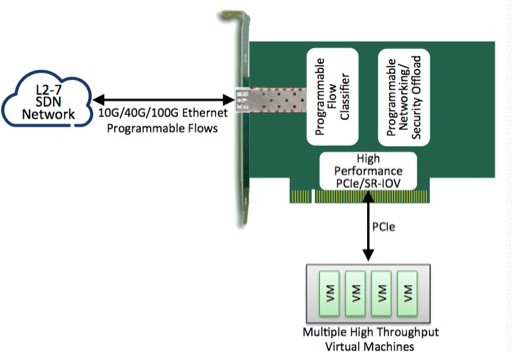
PCI-E NIC Cards provide redundant connectivity to ensure an uninterrupted network connection.
PCI-E NIC Cards are ideal for VM environments with multiple operating systems, requiring shared or dedicated NICs.
They are specially designed for desktop PC clients, servers, and workstations with few PCI Express slots available.
SOPTO Products
- Fiber Optic Transceiver Module
- High Speed Cable
- Fiber Optical Cable
- Fiber Optical Patch Cords
- Splitter CWDM DWDM
- PON Solution
- FTTH Box ODF Closure
- PCI-E Network Card
- Network Cables
- Fiber Optical Adapter
- Fiber Optical Attenuator
- Fiber Media Converter
- PDH Multiplexers
- Protocol Converter
- Digital Video Multiplexer
- Fiber Optical Tools
- Compatible
Related Products
Performance Feature
PCI-E Card Knowledge
Recommended


How to Reconnect an Internet Network Adapter for an Acer Aspire?
A network adapter, also known as a network interface controller or network interface card, enables an Acer Aspire to connect to the Internet. Some network interface cards use Ethernet connections to access the Internet, while others use wireless, or Wi-Fi, technology. Current models feature integrated network adapters that are built into the motherboard, but older products require dedicated, or separate, cards that install to expansion slots on the board. If the Aspire is unable to connect to your business network -- or any other network -- the card might have come loose.
Network adapters connect to a peripheral component interconnect, or PCI Express slot on the surface of the motherboard. Most models feature at least two slots, which are located toward the rear of the computer, on the opposite side of the peripheral ports. The copper connector on the side of the card slides into the gap in the expansion slot. On the edge connector are keys, or notches, that you can use as a guide for determining whether or not the card is compatible with the slot.
Gigabit PF Single Port PCI Express Server Adapter
The card must be inserted fully into the slot. If the edge connector is still visible after reconnecting the card, the Acer Aspire might fail to recognize the adapter, or the computer might unexpectedly lose connectivity with the Internet. The slot bracket on the side of the card should fit between the case and the edge of the motherboard. The network adapter should be screwed to the chassis to prevent the hardware from coming loose from the motherboard.
After installing the network adapter, the associated drivers must be installed to the Aspire. Drivers are applications that allow the operating system to send instructions to a device or receive data from it. Most network interface cards come with a software CD that contains the drivers the operating system needs to interface with the device, but the card manufacturer should also have the software available on their official website. In some cases, Windows will automatically detect and install the most recent device driver.
Hardware settings can make the card appear as if it's disconnected from the computer, despite still being installed to the PC. Administrators can disable hardware, preventing the operating system from "seeing" the component. Device Manager, accessible via the Control Panel, controls how Windows interfaces with hardware. If the network interface card is still connected to the Aspire, it will be in the Network Adapters category. To re-enable the device, right-clicks it and select "Enable" from the context menu.
By the way, Sopto supplies high quality PCI Express Cards with reasonable price specifically for network servers and other applications. For the newest quotes, please contact a Sopto representative by calling 86-755-36946668, or by sending an email to info@sopto.com. For more info, please browse our website.




.jpg)