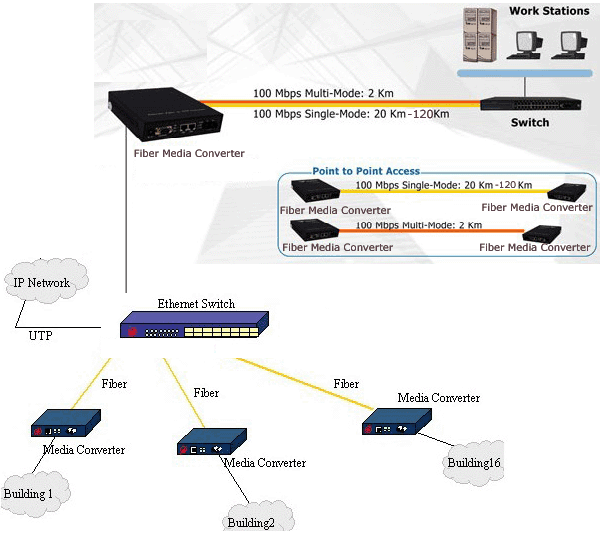-

- Sopto Home
-

- Special Topic
-

- Converter Knowledge
-

- Media Converters Practical Application Layouts
Converter Knowledge
- Form Factors and Application of Ethernet Media Converter
- Ethernet over 4 E1 Converter Brief Introduction
- What is the Difference between RS232 and RS485 Serial Interfaces
- What is the Difference between RS232 and RS485 Serial Interfaces
- How to Convert an Analog Telephone to VoIP Protocol?
- How to Find the Internet Protocol Address and Media Access Contr
- How to Convert from Fast Ethernet to Fiber Optics?
- How to Connect a Fiber Converter?
- How to Convert Ethernet to Fiber Media Converters?
SOPTO Special Topic
Certificate



Guarantee
Except products belongs to Bargain Shop section, all products are warranted by SOPTO only to purchasers for resale or for use in business or original equipment manufacturer, against defects in workmanship or materials under normal use (consumables, normal tear and wear excluded) for one year after date of purchase from SOPTO, unless otherwise stated...
Return Policies
Defective products will be accepted for exchange, at our discretion, within 14 days from receipt. Buyer might be requested to return the defective products to SOPTO for verification or authorized service location, as SOPTO designated, shipping costs prepaid. .....
Applications
An Ethernet to Fiber Media Converter can also be used where there is high level of electromagnetic interference or EMI which is a common phenomenon found in industrial plants. This interference can cause corruption of data over copper-based ethernet links. Data transmitted over fiber optic cable however is completely immune to this type of noise. An Ethernet to Fiber Optic Converter therefore enables you to inter-connect your copper-ethernet devices over fiber ensuring optimal data transmission across the plant floor.
SOPTO Products
- Fiber Optic Transceiver Module
- High Speed Cable
- Fiber Optical Cable
- Fiber Optical Patch Cords
- Splitter CWDM DWDM
- PON Solution
- FTTH Box ODF Closure
- PCI-E Network Card
- Network Cables
- Fiber Optical Adapter
- Fiber Optical Attenuator
- Fiber Media Converter
- PDH Multiplexers
- Protocol Converter
- Digital Video Multiplexer
- Fiber Optical Tools
- Compatible
Related Products
Performance Feature
Converter Knowledge
Recommended


Media Converters Practical Application Layouts
Media converters can fit into any number of places within a network. Whether at the workstation, in the TR, or even in between, converter placement must be carefully considered and followed out to achieve maximum efficiency. Here's where and how media conversion typically is used:
- Point-to-point links. LAN media converters are designed to support point-to-point links. The two basic configurations in which media converters are used in LAN applications are workstation to hub/switch and hub/switch to hub/switch.
In the first configuration, the workstation and switch are equipped with the standard 8-pin modular UTP interface. Media converters are used to connect the devices at each end to the fiber cable. This is the generic fiber-to-the-desk application, where hub equipment is located in a remote or centralized TR.
In the second configuration, the media converters are used to interconnect two UTP-based hubs/switches via a fiber link. This is a typical campus configuration, where the hubs or switches may be located in separate TRs or even in separate buildings. In the latter application, the fiber link provides surge and lightning protection.
- Workstations to hubs/switches. Media converters can be used to link a workstation equipped with an 8-pin modular port to an all-optical switch or hub. The optical support from the hub or switch must be considered before selecting the media converter. The majority of all optical hubs operates at 850 nm and supports only 10 Mbit/sec Ethernet, while the majority of optical switches operate at 1300 nm and support 100 Mbit/sec Ethernet only.
- Conversion in the TR. The hub or switch end of an optical link using media converters is normally located in a TR. A telecom-style media converter should be a chassis-based, rack-mountable unit that operates with either AC or DC power. It should provide hot-swap redundancy and support a high number of ports. Separation of copper and fiber media is an important feature, to help prevent damage to optical-fiber cables. And the converter should be scalable, to allow the system to grow on an incremental or as-needed basis.
- Conversion at workstations. The typical media converter arrangement at the workstation includes the media converter, a power module, an optical patch cord, a UTP patch cord, a work area faceplate, and some form of optical coupler in the faceplate. The media converter sits either on the floor or in a holder attached to the faceplate. The exposed optical patch cord connects the media converter to the coupler in the faceplate. The media converter itself requires an external power brick that plugs into an AC outlet.
In general, these workstation media converters are not robust or reliable solutions. Overall, the solution is fragile, with the media-conversion circuitry and a fiber jumper left exposed. Also, these solutions are expensive to maintain, especially considering replacement costs for damaged fiber jumpers and media converters. Some users have reported spending tens of thousands of dollars annually to replace fiber jumpers damaged in the office environment.
Advances in chip technology and packaging techniques have made workstation media conversion less fragile and more cost-effective. For example, users can now choose a line of 10/100 Mbit/sec Ethernet media converters that mount behind the work area faceplate, with all the conversion circuitry securely behind the faceplate.
This converter design obtains power from the PC through the PS/2 mouse port or USB port. Most importantly, there is no need for an optical patch cord between the PC and the converter- just a standard 8-pin modular patch cable connecting the faceplate to the PC. The elimination of the optical patch cord and the external power brick rids the user of the costs and downtime associated with typical media converter solutions. Finally, the wall-mount media converter provides auto-negotiation over both the UTP and fiber segments, per the requirements of TIA/EIA-785.
- Conversion with the MUTOA. TIA's TSB-75 is a set of specifications that covers zone distribution, and maintains the TIA limit of 90 meters for UTP from the TR to the work area. This 90-meter limit gave rise to the need for the multi-user telecommunications outlet assembly (MUTOA). A MUTOA is a point at which horizontal cables are terminated into modular connectors for interconnection with the work area equipment, including phones, PCs, and network printers. The key to the MUTOA concept is that the horizontal cabling between the TR and the MUTOA is fixed; it never changes. All changes are made using patch cables between the user equipment and the modular ports within the MUTOA.
In a copper MUTOA, the combined distance of the patch cords and the horizontal cable between the work area and the TR is limited to the usual 100 meters. The tradeoff between the patch cord and horizontal cable lengths can restrict the distance of the horizontal cable section.
By using implementation specifications set forth in the TIA's TSB-72, TSB-75, and TIA/EIA-785, an optical version of the MUTOA can be implemented. This optical MUTOA triples the available horizontal distance, from 100 to 300 meters, because the MUTOA is equipped with individual work area media converters employing multimode fiber cabling.
This configuration is possible because of the ability to obtain power through the PC's USB or mouse ports. Additionally, the patch cable length from the MUTOA/media converter can be up to 25 meters, which matches the limit established for a UTP-based MUTOA. From a mechanical perspective, an optical MUTOA means fewer equipment rooms, less cable congestion, and no need for power in the MUTOA.
Sopto supplies high quality fiber media converters with reasonable price. For the newest quotes, please contact a Sopto representative by calling 86-755-36946668, or by sending an email to info@sopto.com. For more info, please browse our website.