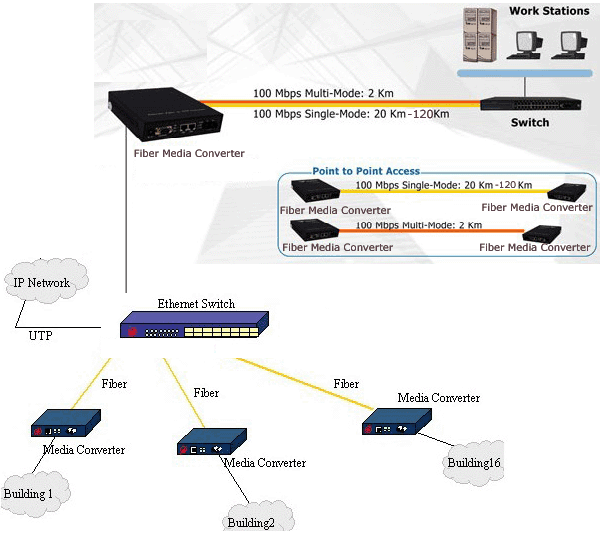-

- Sopto Home
-

- Special Topic
-

- Converter Knowledge
-

- How to Connect a Fiber Converter?
Converter Knowledge
- Form Factors and Application of Ethernet Media Converter
- Ethernet over 4 E1 Converter Brief Introduction
- What is the Difference between RS232 and RS485 Serial Interfaces
- What is the Difference between RS232 and RS485 Serial Interfaces
- How to Convert an Analog Telephone to VoIP Protocol?
- How to Find the Internet Protocol Address and Media Access Contr
- How to Convert from Fast Ethernet to Fiber Optics?
- How to Connect a Fiber Converter?
- How to Convert Ethernet to Fiber Media Converters?
SOPTO Special Topic
Certificate



Guarantee
Except products belongs to Bargain Shop section, all products are warranted by SOPTO only to purchasers for resale or for use in business or original equipment manufacturer, against defects in workmanship or materials under normal use (consumables, normal tear and wear excluded) for one year after date of purchase from SOPTO, unless otherwise stated...
Return Policies
Defective products will be accepted for exchange, at our discretion, within 14 days from receipt. Buyer might be requested to return the defective products to SOPTO for verification or authorized service location, as SOPTO designated, shipping costs prepaid. .....
Applications
An Ethernet to Fiber Media Converter can also be used where there is high level of electromagnetic interference or EMI which is a common phenomenon found in industrial plants. This interference can cause corruption of data over copper-based ethernet links. Data transmitted over fiber optic cable however is completely immune to this type of noise. An Ethernet to Fiber Optic Converter therefore enables you to inter-connect your copper-ethernet devices over fiber ensuring optimal data transmission across the plant floor.
SOPTO Products
- Fiber Optic Transceiver Module
- High Speed Cable
- Fiber Optical Cable
- Fiber Optical Patch Cords
- Splitter CWDM DWDM
- PON Solution
- FTTH Box ODF Closure
- PCI-E Network Card
- Network Cables
- Fiber Optical Adapter
- Fiber Optical Attenuator
- Fiber Media Converter
- PDH Multiplexers
- Protocol Converter
- Digital Video Multiplexer
- Fiber Optical Tools
- Compatible
Related Products
Performance Feature
Converter Knowledge
Recommended


How to Connect a Fiber Converter?
Fiber converters are generally used to convert a signal sent by an Ethernet cable to a much faster fiber-optic cable. This is useful when you need to connect your network device to a fiber-optic source or to another fiber converter. As long as you have the correct networking equipment, you can connect your fiber converter easily.
Steps to connect a fiber converter:
- Connect the power cord coming from your fiber converter to a wall socket to provide electrical power to the device.
- Connect one end of your Ethernet cable to the Ethernet output port on your network device. This Ethernet device can be a computer, hub or switch.
- Connect the other end of the Ethernet cable to the Ethernet input port on your fiber converter.
- Connect one end of your fiber-optic cable to the fiber-optic output port on your fiber converter.
- Connect the other end of the fiber-optic cable to your fiber-optic source or the input port on another fiber converter. The fiber converter is now successfully connected.
Sopto supply high quality fiber media converters like Gigabit Media Converter, PSE Media Converter and Remote Media Converter and so on. For the newest quotes, please contact a Sopto representative by calling 86-755-36946668, or by sending an email to info@sopto.com. For more info, please browse our website.