-

- Sopto Home
-

- Special Topic
-

- Module Knowledge
-

- How to Remove a X2 Transceiver Module?
Module Knowledge
- Tips for Buying 10G XFP Transceivers
- XFP Transceivers for Telecommunications
- Three Types of Ethernet SFP Transceiver Modules Introduction
- Info about High Density CXP Optical Module
- Multipurpose CFP Optical Modules
- Info about CFP Management Interface
- SFP+ Transceivers Short Range Module Overview
- 3 Reasons Every Network Needs GLC-LH-SM Transceiver
- Is the GLC-SX-MM Transceiver Right for Your Switch?
SOPTO Special Topic
Certificate



Guarantee
Except products belongs to Bargain Shop section, all products are warranted by SOPTO only to purchasers for resale or for use in business or original equipment manufacturer, against defects in workmanship or materials under normal use (consumables, normal tear and wear excluded) for one year after date of purchase from SOPTO, unless otherwise stated...
Return Policies
Defective products will be accepted for exchange, at our discretion, within 14 days from receipt. Buyer might be requested to return the defective products to SOPTO for verification or authorized service location, as SOPTO designated, shipping costs prepaid. .....
Applications
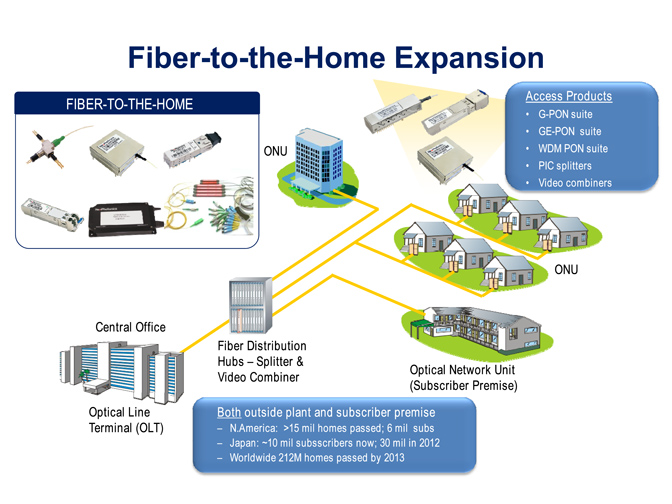 Fiber Optic Transceiver Modules can be applied to these occasions or fields.
Fiber Optic Transceiver Modules can be applied to these occasions or fields.
Ethernet
IPTV
FTTX
Security
Video Monitor
SDH/SONET
Data Communication
Storage Area Networks
SOPTO Products
- Fiber Optic Transceiver Module
- High Speed Cable
- Fiber Optical Cable
- Fiber Optical Patch Cords
- Splitter CWDM DWDM
- PON Solution
- FTTH Box ODF Closure
- PCI-E Network Card
- Network Cables
- Fiber Optical Adapter
- Fiber Optical Attenuator
- Fiber Media Converter
- PDH Multiplexers
- Protocol Converter
- Digital Video Multiplexer
- Fiber Optical Tools
- Compatible
Performance Feature
Stable
Low cost
Small size
Economic
Dust-proof
High speed
Hot-pluggable
Good EMI, EMC
Wide appliaction field
DDM function available
Long transmission distance
Good Anti-static performance
Module Knowledge
Recommended


How to Remove a X2 Transceiver Module?
The X2 transceiver module is a static-sensitive device. Always use an ESD wrist strap or similar individual grounding device when handling X2 transceiver modules or coming into contact with modules.

10Gb 1550nm SM X2 ZR Transponder
To remove an X2 transceiver, follow these steps:
Step 1 Disconnect the network interface cable from the X2 transceiver module connectors. If this is an optical X2 transceiver module, immediately reinstall dust plugs in the X2 transceiver module optical bores and in the fiber-optic cable SC connectors.
Step 2 Place your thumb and forefinger around the X2 transceiver module EMI gasket flange and gently press the EMI gasket flange against the system module front panel.
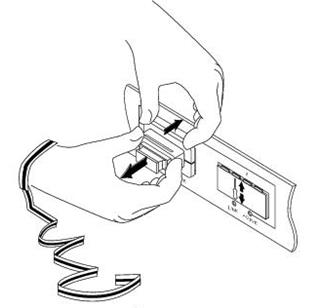
At the same time, with the thumb and forefinger of your other hand, grip the sides of the X2 transceiver module latching sleeve, and pull the latching sleeve out to release the X2 transceiver module from the socket connector. Release the latching sleeve when you feel the X2 transceiver module unlatch.
Step 3 Slide the X2 transceiver module out of the socket. Immediately place the X2 transceiver module in an antistatic bag.
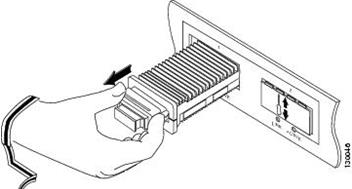
Step 4 If you are not installing an X2 transceiver module in the empty socket, place a socket cover over the empty socket opening and press on the cover until it snaps into place.
For more high quality fiber optical module, please contact SOPTO.





-180x180.JPG)
