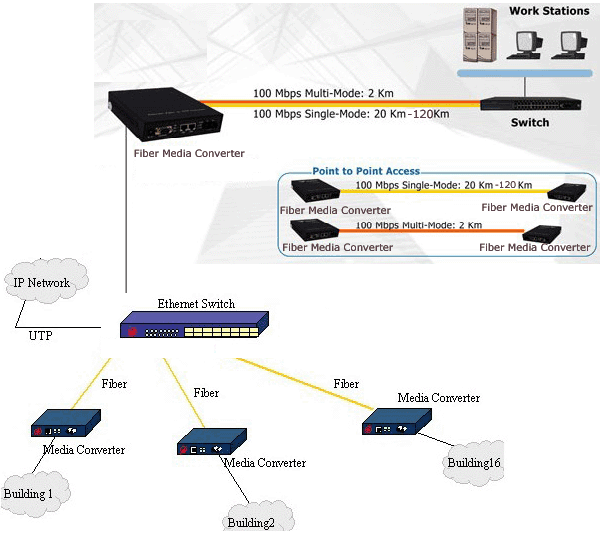-

- Sopto Home
-

- Special Topic
-

- Converter Knowledge
-

- Using fiber media converters with copper networks
Converter Knowledge
- Form Factors and Application of Ethernet Media Converter
- Ethernet over 4 E1 Converter Brief Introduction
- What is the Difference between RS232 and RS485 Serial Interfaces
- What is the Difference between RS232 and RS485 Serial Interfaces
- How to Convert an Analog Telephone to VoIP Protocol?
- How to Find the Internet Protocol Address and Media Access Contr
- How to Convert from Fast Ethernet to Fiber Optics?
- How to Connect a Fiber Converter?
- How to Convert Ethernet to Fiber Media Converters?
SOPTO Special Topic
Certificate



Guarantee
Except products belongs to Bargain Shop section, all products are warranted by SOPTO only to purchasers for resale or for use in business or original equipment manufacturer, against defects in workmanship or materials under normal use (consumables, normal tear and wear excluded) for one year after date of purchase from SOPTO, unless otherwise stated...
Return Policies
Defective products will be accepted for exchange, at our discretion, within 14 days from receipt. Buyer might be requested to return the defective products to SOPTO for verification or authorized service location, as SOPTO designated, shipping costs prepaid. .....
Applications
An Ethernet to Fiber Media Converter can also be used where there is high level of electromagnetic interference or EMI which is a common phenomenon found in industrial plants. This interference can cause corruption of data over copper-based ethernet links. Data transmitted over fiber optic cable however is completely immune to this type of noise. An Ethernet to Fiber Optic Converter therefore enables you to inter-connect your copper-ethernet devices over fiber ensuring optimal data transmission across the plant floor.
SOPTO Products
- Fiber Optic Transceiver Module
- High Speed Cable
- Fiber Optical Cable
- Fiber Optical Patch Cords
- Splitter CWDM DWDM
- PON Solution
- FTTH Box ODF Closure
- PCI-E Network Card
- Network Cables
- Fiber Optical Adapter
- Fiber Optical Attenuator
- Fiber Media Converter
- PDH Multiplexers
- Protocol Converter
- Digital Video Multiplexer
- Fiber Optical Tools
- Compatible
Related Products
Performance Feature
Converter Knowledge
Recommended


Using fiber media converters with copper networks
The 21st century has seen a huge increase in using Ethernet for industrial automation applications such as remote monitoring. However, the advantages and versatility obtained from using Ethernet for industrial automation applications are offset by a number of drawbacks, one of which is signal interference.
As a general rule, shop floor and substation environments are not nearly as friendly as what you would find in an air conditioned office, and for this reason, engineers are now using Fiber Ethernet to extend transmission distance and protect data from the effects of EMI (electromagnetic interference), or even Gigabit Ethernet to provide increased bandwidth.
Overview
In this article, we concentrate on using Ethernet-to-fiber media converters with copper Ethernet switches. Compared to purchasing new switches with built-in fiber ports, the media converter solution is considerably more economical. In addition, since many automation networks still use large numbers of 10Base5 or 10BaseT devices that operate at a slower transmission speed and rely on RJ45 or even BNC connectors, Ethernet-to-fiber media converters may be the only viable solution available.
Using media converters as part of a network
Because of the large number of different switch and converter products available on the market today, it is quite likely that your network uses switches from different vendors, or perhaps different models of switch from the same vendor. In fact, if your network is already using one switch with a built-in fiber port and you wish to connect the fiber port to a copper-only switch, you could do this by inserting an Ethernet-to-fiber media converter between the two devices (see Fig. 1).
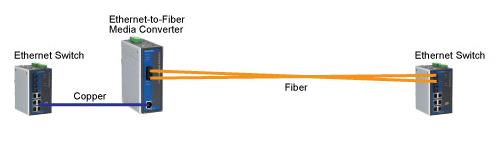
Fig. 1: Using an Ethernet-to-fiber media converter
to connect a copper switch with a fiber-enabled switch
Going beyond media conversion—LFP and FEF
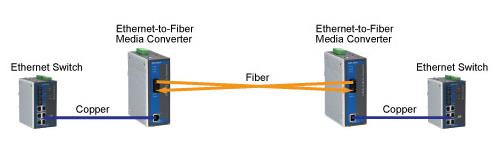
Fig. 2: Using Ethernet-to-fiber media converters in pairs
Link Fault Pass-through (LFP)—Consider what happens if the copper cable connecting the switch on the left with the media converter gets unplugged unexpectedly (see Fig. 2). In this case, the switch on the right will have no idea what has happened, and even though the connection has been disconnected the network will continue on its merry way assuming that the connection is still viable. This is where Link Fault Pass-through comes in. The detailed operation of LFP is illustrated in Fig. 3 below.
Image 1: Normal operation of the two media converters.
Image 2: Copper cable to converter A gets disconnected.
Image 3: Converter A disables the connection to converter B.
Image 4: Converter B disables its copper connection.
Image 5: Converter B disables the connection to converter A.
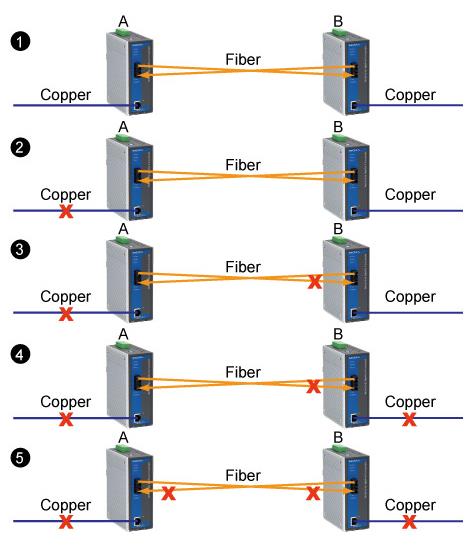
Fig. 3: Link Fault Pass-through in action
Far End Fault (FEF 802.3u)—Consider what would happen if the fiber cable connecting the media converter on the left to the media converter on the right gets disconnected unexpectedly. In this case, the switch on the left will not be able to transmit data to the switch on the right. However, if the other fiber cable is still viable, the switch on the right will continue transmitting to the switch on the left, which could lead to transmission faults across the network. This is where Far End Fault comes in. The detailed operation of FEF is illustrated in Fig. 4 below.
Image 1: Normal operation of the two media converters.
Image 2: Fiber cable from converter A to converter B gets disconnected.
Image 3: Converter B disables its copper connection.
Image 4: Converter B disables its fiber connection to converter A.
Image 5: Converter A disables its copper connection.
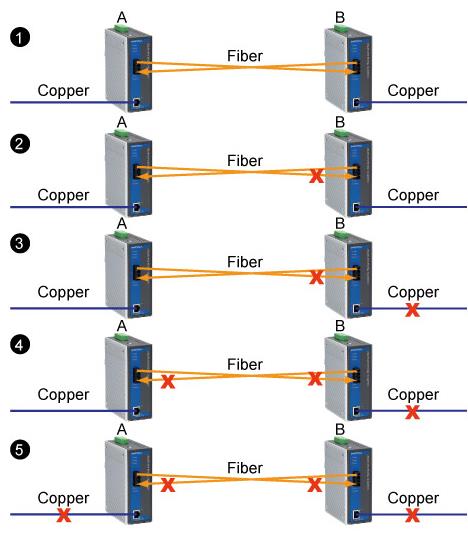
Fig. 4: Far-End Fault in action
Important reminder: use media converters in pairs
In the above illustrations we showed media converters being used in pairs. In fact, most vendors illustrate LFP and FEF with two media converters used in pairs, as they well should, but nevertheless many engineers disregard this point and use only one Ethernet-to-fiber converter. The problem with using only one media converter is that if the media converter's "Far End Fault" and "Link Fault Pass Through" functions are activated, the functions will not work properly.
Not only should the media converters be used in pairs, but in addition, you should also choose the same brand and same model. This is because different vendors could use proprietary protocols to run "Far End Fault" and "Link Fault Pass Through." In fact, the same vendor could use different converter ICs in different models, which will result in the different models being incompatible.
Let's take a closer look at what happens if we use LFP with a single Ethernet-to-fiber media converter (see Fig. 5 below). In fact, it's easy to understand why using LFP in this situation will cause problems. To begin with, keep in mind that LFP is a function that resides in the media converter.
If the copper connection between the switch on the left and the media converter fails, the media converter will send a message to the switch on the right notifying it that the link has failed. The problem with this scenario is that the switch will not understand the LFP message, and hence the message will be discarded. Because of this, the switch on the right will continue transmitting data to the media converter with the expectation that the data will be passed on to the switch on the left. The fact that this does not happen can cause the network to fail.
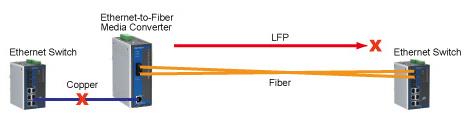
Fig. 5: Link Fault Pass-through with only one media converter
Conclusion
Media converters try to remain as invisible as possible by "simulating a cable," but since some properties of media converters may not be completely compatible with Ethernet switches or routers (such as LFP or FEF) you should consider several factors before deciding to use media converters as part of a network. We suggest that you seek expert advice from your vendor, who will assist you with evaluating your needs and then help you determine the best solution for your application.
Keep the following important factors in mind:
1. If you intend to enable the "Link Fault Pass-through" function, be sure to use Ethernet-to-fiber media converters as a pair. In addition, remember to select the same brand and model for the two sides of the connection.
2. Test the functions you intend to use before actually implementing the functions on a working network.
3. If you intend to use Ethernet-to-fiber media converters in conjunction with Turbo Ring™, test the recovery function before implementation.
Related Knowledge:
Media Converters and Repeaters
Why Protocol Converter Is Helpful?
Gigabit Ethernet Media Converter