-

- Sopto Home
-

- Special Topic
-

- PCI-E Card Knowledge
-

- PCI Express slot size and actual number of lanes
PCI-E Card Knowledge
- Info about Network Interface Card Teaming
- How to Setup a Server with Multiple Network Interface Adapters?
- How to Reconnect an Internet Network Adapter for an Acer Aspire?
- 9 Things to Do When Your Internal Network Card Stops Working
- Ethernet Standards NIC for Home Networking
- What Is a Network Interface Adapter?
- How to Configure a Network Interface Card in Linux?
- How should Configure Your NIC for ISA and TMG?
- Recommended Network Card Configuration for Forefront UAG Servers
SOPTO Special Topic
Certificate



Guarantee
Except products belongs to Bargain Shop section, all products are warranted by SOPTO only to purchasers for resale or for use in business or original equipment manufacturer, against defects in workmanship or materials under normal use (consumables, normal tear and wear excluded) for one year after date of purchase from SOPTO, unless otherwise stated...
Return Policies
Defective products will be accepted for exchange, at our discretion, within 14 days from receipt. Buyer might be requested to return the defective products to SOPTO for verification or authorized service location, as SOPTO designated, shipping costs prepaid. .....
Applications
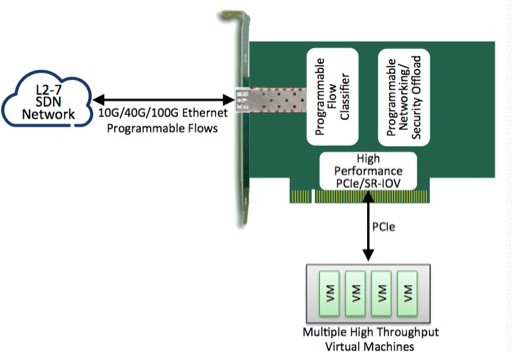
PCI-E NIC Cards provide redundant connectivity to ensure an uninterrupted network connection.
PCI-E NIC Cards are ideal for VM environments with multiple operating systems, requiring shared or dedicated NICs.
They are specially designed for desktop PC clients, servers, and workstations with few PCI Express slots available.
SOPTO Products
- Fiber Optic Transceiver Module
- High Speed Cable
- Fiber Optical Cable
- Fiber Optical Patch Cords
- Splitter CWDM DWDM
- PON Solution
- FTTH Box ODF Closure
- PCI-E Network Card
- Network Cables
- Fiber Optical Adapter
- Fiber Optical Attenuator
- Fiber Media Converter
- PDH Multiplexers
- Protocol Converter
- Digital Video Multiplexer
- Fiber Optical Tools
- Compatible
Related Products
Performance Feature
PCI-E Card Knowledge
Recommended


PCI Express slot size and actual number of lanes
There is a lot of confusion created in the specifications that various online retailers provide and this sometimes leads to specs appearing to be better than they actually are. This has to do with slot size vs. the actual number of lanes running to a PCI Express slot.
There are 4 types of physical PCI Express slots that can be on a mainboard, as detailed in the diagram here:
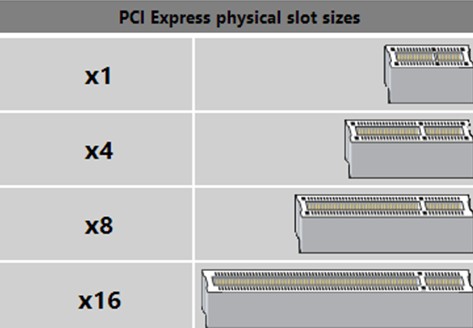
The x16 and x1 slots are the most commonly found on consumer mainboards, the x4 and x8 slots not very often anymore.
Physical x16 slots don't always have the full 16 lanes running to (and from) them. A lot of times this physical slot size is used to cater to x8 and x4 connections. This is one reason you should always refer to a mainboard manual or official specifications on the manufacturer's site. Retailer's websites often refer to the physical slot size instead of how many lanes are really all wired up. This leads to misunderstanding as I've often seen mainboards listed as "dual x16 slots for graphics" while in reality the first slot will operate a card at x16 while the second full-sized slot will operate at x4!
One of the reasons for using a full sized slot for less lanes, is that PCI express cards that have 16 lanes can also operate with only 8 lanes available on the slot. Videocards are obviously the prime example of this. In fact, most videocards can even operate on 4 lanes. Those cards obviously do have pins for 16 lanes and so will only fit in a physical x16 slot!
It's worth noting that this works the other way around as well. If you have a x4 slot available on your mainboard you can plug a x1 capable network card into that slot and it will work. Obviously because the card has only 1 lane connected, the connection to the rest of your computer will be single lane as well. PCI Express is designed to scale both ways. To be sure if what you're attempting is possible though you should always consult both the mainboard manual and the manual of the device you are connecting.



