-

- Sopto Home
-

- Special Topic
-

- PCI-E Card Knowledge
-

- Adding a PCI Device
PCI-E Card Knowledge
- Info about Network Interface Card Teaming
- How to Setup a Server with Multiple Network Interface Adapters?
- How to Reconnect an Internet Network Adapter for an Acer Aspire?
- 9 Things to Do When Your Internal Network Card Stops Working
- Ethernet Standards NIC for Home Networking
- What Is a Network Interface Adapter?
- How to Configure a Network Interface Card in Linux?
- How should Configure Your NIC for ISA and TMG?
- Recommended Network Card Configuration for Forefront UAG Servers
SOPTO Special Topic
Certificate



Guarantee
Except products belongs to Bargain Shop section, all products are warranted by SOPTO only to purchasers for resale or for use in business or original equipment manufacturer, against defects in workmanship or materials under normal use (consumables, normal tear and wear excluded) for one year after date of purchase from SOPTO, unless otherwise stated...
Return Policies
Defective products will be accepted for exchange, at our discretion, within 14 days from receipt. Buyer might be requested to return the defective products to SOPTO for verification or authorized service location, as SOPTO designated, shipping costs prepaid. .....
Applications
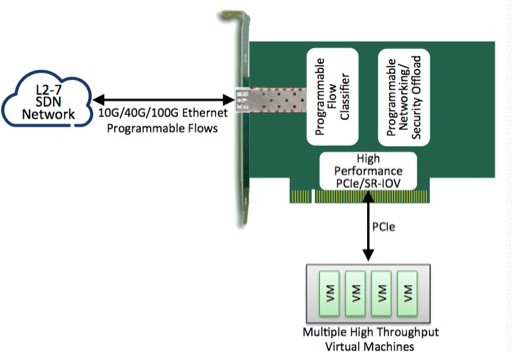
PCI-E NIC Cards provide redundant connectivity to ensure an uninterrupted network connection.
PCI-E NIC Cards are ideal for VM environments with multiple operating systems, requiring shared or dedicated NICs.
They are specially designed for desktop PC clients, servers, and workstations with few PCI Express slots available.
SOPTO Products
- Fiber Optic Transceiver Module
- High Speed Cable
- Fiber Optical Cable
- Fiber Optical Patch Cords
- Splitter CWDM DWDM
- PON Solution
- FTTH Box ODF Closure
- PCI-E Network Card
- Network Cables
- Fiber Optical Adapter
- Fiber Optical Attenuator
- Fiber Media Converter
- PDH Multiplexers
- Protocol Converter
- Digital Video Multiplexer
- Fiber Optical Tools
- Compatible
Related Products
Performance Feature
PCI-E Card Knowledge
Recommended


Adding a PCI Device
Let's say that you have just added a new PCI-based sound card to your Windows XP computer. Here's an example of how it would work.
1. You open up your computer's case and plug the sound card into an empty PCI slot on the motherboard.
2. You close the computer's case and power up the computer.
3. The system BIOS initiates the PnP BIOS.
4. The PnP BIOS scans the PCI bus for hardware. It does this by sending out a signal to any device connected to the bus, asking the device who it is.
5. The sound card responds by identifying itself. The device ID is sent back across the bus to the BIOS.
6. The PnP BIOS checks the ESCD to see if the configuration data for the sound card is already present. Since the sound card was just installed, there is no existing ESCD record for it.
7. The PnP BIOS assigns IRQ, DMA, memory address and I/O settings to the sound card and saves the data in the ESCD.
8. Windows XP boots up. It checks the ESCD and the PCI bus. The operating system detects that the sound card is a new device and displays a small window telling you that Windows has found new hardware and is determining what it is.
9. In many cases, Windows XP will identify the device, find and load the necessary drivers, and you'll be ready to go. If not, the "Found New Hardware Wizard" will open up. This will direct you to install drivers off of the disc that came with the sound card.
10. Once the driver is installed, the device should be ready for use. Some devices may require that you restart the computer before you can use them. In our example, the sound card is immediately ready for use.
11. You want to capture some audio from an external tape deck that you have plugged into the sound card. You set up the recording software that came with the sound card and begin to record.
12. The audio comes into the sound card via an external audio connector. The sound card converts the analog signal to a digital signal.
13. The digital audio data from the sound card is carried across the PCI bus to the bus controller. The controller determines which device on the PCI device has priority to send data to the CPU. It also checks to see if data is going directly to the CPU or to system memory.
14. Since the sound card is in record mode, the bus controller assigns a high priority to the data coming from it and sends the sound card's data over the bus bridge to the system bus.
15. The system bus saves the data in system memory. Once the recording is complete, you can decide whether the data from the sound card is saved to a hard drive or retained in memory for additional processing.
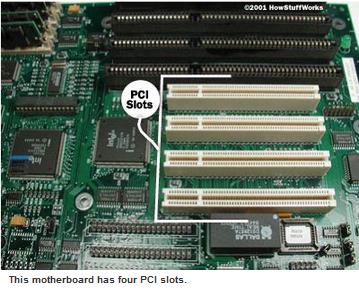
You May Want to Know:
What's driving the future of PCIe?



