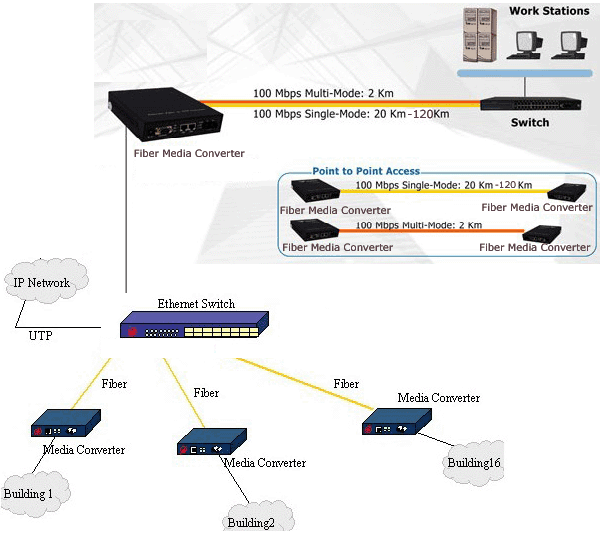-

- Sopto Home
-

- Special Topic
-

- Converter Knowledge
-

- Managed Switch or Unmanaged Switch
Converter Knowledge
- Form Factors and Application of Ethernet Media Converter
- Ethernet over 4 E1 Converter Brief Introduction
- What is the Difference between RS232 and RS485 Serial Interfaces
- What is the Difference between RS232 and RS485 Serial Interfaces
- How to Convert an Analog Telephone to VoIP Protocol?
- How to Find the Internet Protocol Address and Media Access Contr
- How to Convert from Fast Ethernet to Fiber Optics?
- How to Connect a Fiber Converter?
- How to Convert Ethernet to Fiber Media Converters?
SOPTO Special Topic
Certificate



Guarantee
Except products belongs to Bargain Shop section, all products are warranted by SOPTO only to purchasers for resale or for use in business or original equipment manufacturer, against defects in workmanship or materials under normal use (consumables, normal tear and wear excluded) for one year after date of purchase from SOPTO, unless otherwise stated...
Return Policies
Defective products will be accepted for exchange, at our discretion, within 14 days from receipt. Buyer might be requested to return the defective products to SOPTO for verification or authorized service location, as SOPTO designated, shipping costs prepaid. .....
Applications
An Ethernet to Fiber Media Converter can also be used where there is high level of electromagnetic interference or EMI which is a common phenomenon found in industrial plants. This interference can cause corruption of data over copper-based ethernet links. Data transmitted over fiber optic cable however is completely immune to this type of noise. An Ethernet to Fiber Optic Converter therefore enables you to inter-connect your copper-ethernet devices over fiber ensuring optimal data transmission across the plant floor.
SOPTO Products
- Fiber Optic Transceiver Module
- High Speed Cable
- Fiber Optical Cable
- Fiber Optical Patch Cords
- Splitter CWDM DWDM
- PON Solution
- FTTH Box ODF Closure
- PCI-E Network Card
- Network Cables
- Fiber Optical Adapter
- Fiber Optical Attenuator
- Fiber Media Converter
- PDH Multiplexers
- Protocol Converter
- Digital Video Multiplexer
- Fiber Optical Tools
- Compatible
Related Products
Performance Feature
Converter Knowledge
Recommended


Managed Switch or Unmanaged Switch
When you’re deciding on your infrastructure equipment, choosing whether a managed switch or unmanaged switch is right for your application can be difficult. Luckily you have capable Engineers such as us at your fingertips to explain every last detail. So let’s get to it.
An Unmanaged switch can be referred to as “dumb”. It is so to speak a glorified hub, which means, the switch runs without any user interaction. Unlike a hub though, the switch has full bandwidth to each port. These switches have a set of basic features but no options for configurations. They just work the way they do, i.e. plug & play.

1 FX+4 TP Management Fiber Switch
A Managed switch boasts multiple features and allows for full configuration. The user can monitor and control the number and types of data packets sent or received on each port over the same network, typically from a remote location. Common management methods include a CLI or command-line interface accessed via serial console, telnet, or SecureShell where the user can pass commands to the computer program to control the switch, an embedded Simple Network Management Protocol (SNMP) agent allowing management from a remote console or management station, and a web interface for management from a web browser. Examples of configuration changes using a managed switch include enabling features such as spanning tree protocol, setting port bandwidth, or creating and modifying Virtual LANs (VLANs).
These features, however, only scratch the surface of what a managed switch could potentially do for you. There is also logging ability, traffic management, etc. depending on the features the switch has to offer.

In scenarios where the network traffic is light, all that is required is a way for the data to pass from one device to another. In this case there is no need for configuration or prioritizing packets, as all the traffic should flow unimpeded. An unmanaged switch would be handled this without any issues.
As the number of devices increase, the ability to ensure that the data packets are prioritized becomes increasingly difficult as more streams of data become prevalent on the network. You may also deal with the question of which devices have access to what portion of the network. In this scenario a managed switch would provide the ability to monitor each device on the network and limit the amount of bandwidth any device can use.
Unmanaged switches are primarily targeted for home and SOHO and managed switches are for large business, high traffic applications, i.e. data centers and other applications that need features such as maximum configuration, centralized management and monitoring, and speed and performance.
As for choosing one, it is mostly about your budget and application. If you just want to setup a plug and play network an unmanaged switch is good enough. This is also a more affordable option, but if you need configuration options like VLAN, or QoS you will have to use a managed switch depending on the features they offer.
We offer high quality fiber media converters for your specific switches’ applications. For more information, please contact a Sopto representative by calling 86-755-36946668, or by sending an email to info@sopto.com.