-

- Sopto Home
-

- Special Topic
-

- Twinax Cable Knowledge
-

- Installing and Removing 10G SFP+ Copper Cable Assemblies
Twinax Cable Knowledge
- Cable Labeling as Part of Data Center Management
- How to Correctly Run cables On Servers in a Data Center?
- 4 Realities You Should Consider 10G Ethernet for Your Business
- Is it finally the end of copper?
- Why We Need Both 40G and 100G Ethernet Cable?
- What is Twisted Pair Cable?
- Benefits of Twisted Pair Cable Construction
- Why Copper Is Used in Cables?
- A Brief Look at Ethernet Cable Construction
SOPTO Special Topic
Certificate



Guarantee
Except products belongs to Bargain Shop section, all products are warranted by SOPTO only to purchasers for resale or for use in business or original equipment manufacturer, against defects in workmanship or materials under normal use (consumables, normal tear and wear excluded) for one year after date of purchase from SOPTO, unless otherwise stated...
Return Policies
Defective products will be accepted for exchange, at our discretion, within 14 days from receipt. Buyer might be requested to return the defective products to SOPTO for verification or authorized service location, as SOPTO designated, shipping costs prepaid. .....
Applications
 Twinax Cables are mainly used with PCI or PCI-E Card for the short distance interconnection in the server room.
Twinax Cables are mainly used with PCI or PCI-E Card for the short distance interconnection in the server room.
SOPTO Products
- Fiber Optic Transceiver Module
- High Speed Cable
- Fiber Optical Cable
- Fiber Optical Patch Cords
- Splitter CWDM DWDM
- PON Solution
- FTTH Box ODF Closure
- PCI-E Network Card
- Network Cables
- Fiber Optical Adapter
- Fiber Optical Attenuator
- Fiber Media Converter
- PDH Multiplexers
- Protocol Converter
- Digital Video Multiplexer
- Fiber Optical Tools
- Compatible
Related Products
Performance Feature
Stable Transmission Speed
Reliable Transmission
Various Length Selection
Wider Operating Temperature
Good for HPC
Good for Data Center
Twinax Cable Knowledge
Recommended


Installing and Removing 10G SFP+ Copper Cable Assemblies
To attach a cable assembly, remove the purple protective EMI cap. Then simply insert the connector end into the cage of the SFP+ host port in the active equipment. Make sure the cable is fully inserted and engaged.
ATTENTION:
Observe precautions for handling electrostatic sensitive electronic devices when installing this product. Ensure that you are properly grounded with a wrist strap or equivalent while installing 10G SFP+ Copper Cables.
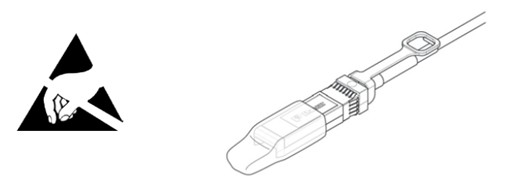
To disengage gently pull the latch release and the cable assembly will easily disengage the port. 10G SFP+ Direct Attached Copper Cable Assemblies have been designed to fit into high-density belly- to - belly faceplates.
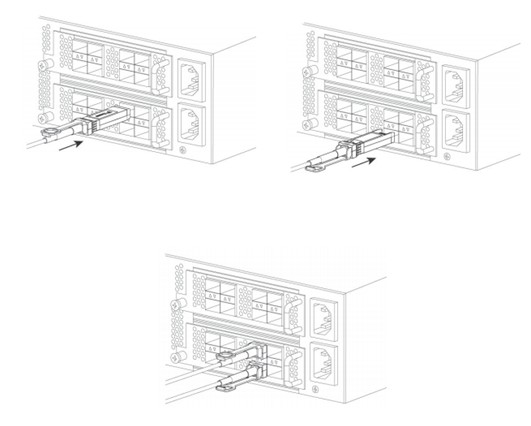
Cable Installation Tips and Best Practices
- There are a few practical steps that can be taken during installation to optimize the effectiveness of the layout.
- For overhead cable routing, place the switches near the top of the racks
- For under floor cable routing, place the switches near the bottom of the racks
- Do not route SFP+ Cable Assemblies parallel to power cables, they should only cross at right angles
- Do not route cables in front of fans or air ventilation areas of the rack
- Do not kink cables
- Do not twist connectors
- Use Hook and Loop Cable Ties to secure cables, do not use plastic cable ties
Related Knowledge:



