-

- Sopto Home
-

- Special Topic
-

- PCI-E Card Knowledge
-

- What are PCI and PCI Express Slots Used for?
PCI-E Card Knowledge
- Info about Network Interface Card Teaming
- How to Setup a Server with Multiple Network Interface Adapters?
- How to Reconnect an Internet Network Adapter for an Acer Aspire?
- 9 Things to Do When Your Internal Network Card Stops Working
- Ethernet Standards NIC for Home Networking
- What Is a Network Interface Adapter?
- How to Configure a Network Interface Card in Linux?
- How should Configure Your NIC for ISA and TMG?
- Recommended Network Card Configuration for Forefront UAG Servers
SOPTO Special Topic
Certificate



Guarantee
Except products belongs to Bargain Shop section, all products are warranted by SOPTO only to purchasers for resale or for use in business or original equipment manufacturer, against defects in workmanship or materials under normal use (consumables, normal tear and wear excluded) for one year after date of purchase from SOPTO, unless otherwise stated...
Return Policies
Defective products will be accepted for exchange, at our discretion, within 14 days from receipt. Buyer might be requested to return the defective products to SOPTO for verification or authorized service location, as SOPTO designated, shipping costs prepaid. .....
Applications
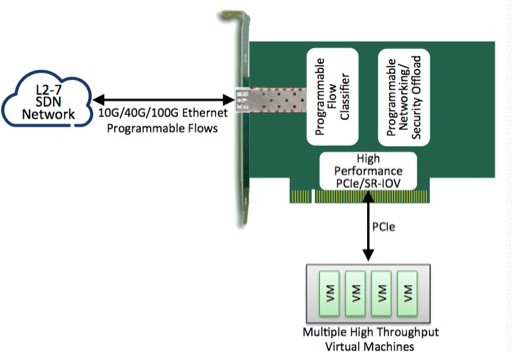
PCI-E NIC Cards provide redundant connectivity to ensure an uninterrupted network connection.
PCI-E NIC Cards are ideal for VM environments with multiple operating systems, requiring shared or dedicated NICs.
They are specially designed for desktop PC clients, servers, and workstations with few PCI Express slots available.
SOPTO Products
- Fiber Optic Transceiver Module
- High Speed Cable
- Fiber Optical Cable
- Fiber Optical Patch Cords
- Splitter CWDM DWDM
- PON Solution
- FTTH Box ODF Closure
- PCI-E Network Card
- Network Cables
- Fiber Optical Adapter
- Fiber Optical Attenuator
- Fiber Media Converter
- PDH Multiplexers
- Protocol Converter
- Digital Video Multiplexer
- Fiber Optical Tools
- Compatible
Related Products
Performance Feature
PCI-E Card Knowledge
Recommended


What are PCI and PCI Express Slots Used for?
Expansion cards give your computer additional capabilities. Some very common expansion cards were sound cards, 56k modems, and Ethernet adapters. You don't have to populate your PCI/PCI-E slots, but it is an option if you need to extend your hardware.
Since the introduction of the PC in the early 1980's, more and more capability has been included on the motherboard. Most motherboards today include sound capability and (sometimes multiple) Ethernet ports.
The card must match the slot, e.g. if you have PCI-E slots, you need to buy a PCI-E card. Newer slots support faster hardware. PCI-E is the newest and fastest. PCI is still very common and included in motherboards. Older slot types include EISA (black) and AGP (brown - for graphics cards only).
.jpg)
No one makes RAM for PCI/PCI-E slots, RAM has had its own dedicated slim slot type on motherboards for about 20 years now (in the ISA days you could buy memory boards that plugged into the ISA slots). Hard drive "cards" were a short experiment in the early 80's and no longer are made. Hard drive controller cards are common though - these are just cards that sport additional IDE or SATA ports and let you attach more drives - but you need separate power lines for the drives off your power supply and you're responsible for having a case that lets you put them somewhere.
Well practically on a modern system especially as a server of some sort, you can get by without any at all - You can go with onboard video (avoiding the use of a PCI-E slot for video card), Ethernet (so you don't need a expansion slot for it either) and so on. Most modern boards are practically self-contained.
As far as a home server system goes, I can see PCI-E slots used for a card that supports additional SATA ports (assuming you had space and sufficient power in your case). We'd note that many MATX cases might not support the full 6 drives that the board could handle - most We've seen handle 2+2 or 3+2.
If cost was no object you can throw in a SSD or even ram on a PCI-E port. Both these act as expensive but INSANELY FAST storage options. Considering you're using a matx board, we are assuming throwing a grand into very fast storage is not an option you're looking at, so let’s ignore these.
If your server also does some form of routing which is common, you could also throw an additional network card (PCI-E for gig-e, PCI for 10/100). We often use Ethernet as a simple fast way to transfer files directly from system to system as well. Having wireless is another possibility in that role.
For more info, please contact a Sopto representative by calling 86-755-36946668, or by sending an email to info@sopto.com.



