-

- Sopto Home
-

- Special Topic
-

- PCI-E Card Knowledge
-

- PCIe2 FH 4-Port 8G Fibre Channel Adapter Overview
PCI-E Card Knowledge
- Info about Network Interface Card Teaming
- How to Setup a Server with Multiple Network Interface Adapters?
- How to Reconnect an Internet Network Adapter for an Acer Aspire?
- 9 Things to Do When Your Internal Network Card Stops Working
- Ethernet Standards NIC for Home Networking
- What Is a Network Interface Adapter?
- How to Configure a Network Interface Card in Linux?
- How should Configure Your NIC for ISA and TMG?
- Recommended Network Card Configuration for Forefront UAG Servers
SOPTO Special Topic
Certificate



Guarantee
Except products belongs to Bargain Shop section, all products are warranted by SOPTO only to purchasers for resale or for use in business or original equipment manufacturer, against defects in workmanship or materials under normal use (consumables, normal tear and wear excluded) for one year after date of purchase from SOPTO, unless otherwise stated...
Return Policies
Defective products will be accepted for exchange, at our discretion, within 14 days from receipt. Buyer might be requested to return the defective products to SOPTO for verification or authorized service location, as SOPTO designated, shipping costs prepaid. .....
Applications
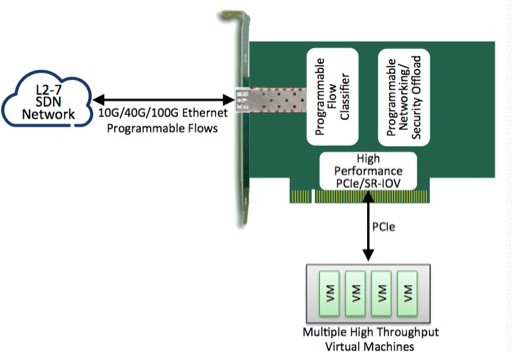
PCI-E NIC Cards provide redundant connectivity to ensure an uninterrupted network connection.
PCI-E NIC Cards are ideal for VM environments with multiple operating systems, requiring shared or dedicated NICs.
They are specially designed for desktop PC clients, servers, and workstations with few PCI Express slots available.
SOPTO Products
- Fiber Optic Transceiver Module
- High Speed Cable
- Fiber Optical Cable
- Fiber Optical Patch Cords
- Splitter CWDM DWDM
- PON Solution
- FTTH Box ODF Closure
- PCI-E Network Card
- Network Cables
- Fiber Optical Adapter
- Fiber Optical Attenuator
- Fiber Media Converter
- PDH Multiplexers
- Protocol Converter
- Digital Video Multiplexer
- Fiber Optical Tools
- Compatible
Related Products
Performance Feature
PCI-E Card Knowledge
Recommended


PCIe2 FH 4-Port 8G Fibre Channel Adapter Overview
The IBM PCIe2 FH 4-Port 8G Fibre Channel Adapter is a high-performance adapter based on the Emulex LPe12004 PCIe Host Bus Adapter (HBA). This product is a generation-2 adapter and is supported on systems that support the generation-2 adapters. The adapter provides four Fibre Channel ports. Each Fibre Channel port provides single initiator capability over a fibre link. The ports have LC type connectors and use shortwave laser optics. The adapter connects to Fibre Channel switches and operates at link speeds of 2, 4, and 8Gbps. The adapter automatically negotiates with the switch to the highest speed of which the switch is capable. LEDs on each port provide information about the status and link speed of the port.
.jpg)
Gigabit EF Dual Port Server Adapter
The following figure shows the PCIe2 FH 4-Port 8G Fibre Channel Adapter.
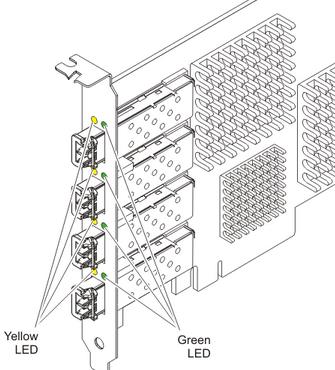
PCIe2 FH 4-Port 8G Fibre Channel Adapter
Cables are the responsibility of the customer. Use multimode fibre optic cables with short-wave lasers that adhere to the following specifications:
• OM3: Multimode 50/125 micron fibre, 2000 MHz x km bandwidth
• OM2: Multimode 50/125 micron fibre, 500 MHz x km bandwidth
• OM1: Multimode 62.5/125 micron fibre, 200 MHz x km bandwidth
Because core sizes are different, only OM1 cables can be connected to other OM1 cables. For best results, do not connect OM2 cables to OM3 cables. However, if an OM2 cable is connected to an OM3 cable, the characteristics of the OM2 cable applies to the entire length of the cables.
The following table shows the supported distances for the three different cable types at the three different link speeds.
Table 1. Supported cable distances by link speed
| Cable type | 2.125 Gbps | 4.25 Gbps | 8.5 Gbps |
| OM3 | 0.5 m - 500 m | 0.5 m - 380 m | 0.5 m - 150 m |
| OM2 | 0.5 m - 300 m | 0.5 m -150 m | 0.5 m - 50 m |
| OM1 | 0.5 m - 150 m | 0.5 m - 70 m |
0.5 m - 21 m |
Green and yellow LEDs can be seen through openings in the mounting bracket of the adapter. Green indicates firmware operation and yellow signifies port activity. Table 2 summarizes the link rate conditions. There is a one second pause when the LED is off between each group of fast flashes (2, 3, or 4). Observe the LED sequence for several seconds to be sure that you have correctly identified the state.
Table 2. Normal LED states
| Green LED | Yellow LED | State |
| Slow flashing | Off | Normal, link inactive or not started |
| On | 2 fast flashes | 2 Gbps link rate - normal, link active |
| On | 3 fast flashes | 4 Gbps link rate - normal, link active |
| On | 4 fast flashes |
8 Gbps link rate - normal, link active |
Power-on self test (POST) conditions and results are summarized in Table 3. These states can be used to identify abnormal states or problems. Follow the action to be taken for each condition.
Table 3. POST conditions and results
| Green LED | Yellow LED | State | Action to be taken |
| Off | Off | Wake-up failure (dead board) | Perform theAIXorIBM ioperating system diagnostics. |
| Off | On | POST failure (dead board) | Perform theAIXorIBM ioperating system diagnostics. |
| Off | Slow flashing | Wake-up failure monitor | Perform theAIXorIBM ioperating system diagnostics. |
| Off | Fast flashes | POST failure | Perform theAIXorIBM ioperating system diagnostics. |
| Off | Flashing | POST processing in progress | None |
| On | Off | Failure while functioning | Perform theAIXorIBM ioperating system diagnostics. |
| On | On | Failure while functioning | Perform theAIXorIBM ioperating system diagnostics. |
| Slow flashes | Slow flashing | Offline for download | None |
| Slow flashes | Fast flashes | Restricted offline mode, waiting for restart | None |
| Slow flashes | Flashing | Restricted offline mode, test active |
None |
When hot swapping Fibre Channel adapters, be aware that device-related software for the storage devices might have additional devices (for example, the dar device associated with the FAStT or DS4800) that need to be removed. Refer to specific storage device documentation for information about how to remove these additional devices.
The adapter has a unique worldwide port name (WWPN). Check the zoning and LUN assignments to ensure that the new adapter functions as expected.
As an optical fiber optical communication service provider, Sopto supplies compatible gigabit PCI Express Cards for Cisco, IBM, HUAWEI and other brands’ devices. Our products have a reasonable price. For the details, please contact a Sopto representative by calling 86-755-36946668, or by sending an email to info@sopto.com.




