-

- Sopto Home
-

- Special Topic
-

- PCI-E Card Knowledge
-

- PCIe Hot-Swap Device Driver Part 1
PCI-E Card Knowledge
- Info about Network Interface Card Teaming
- How to Setup a Server with Multiple Network Interface Adapters?
- How to Reconnect an Internet Network Adapter for an Acer Aspire?
- 9 Things to Do When Your Internal Network Card Stops Working
- Ethernet Standards NIC for Home Networking
- What Is a Network Interface Adapter?
- How to Configure a Network Interface Card in Linux?
- How should Configure Your NIC for ISA and TMG?
- Recommended Network Card Configuration for Forefront UAG Servers
SOPTO Special Topic
Certificate



Guarantee
Except products belongs to Bargain Shop section, all products are warranted by SOPTO only to purchasers for resale or for use in business or original equipment manufacturer, against defects in workmanship or materials under normal use (consumables, normal tear and wear excluded) for one year after date of purchase from SOPTO, unless otherwise stated...
Return Policies
Defective products will be accepted for exchange, at our discretion, within 14 days from receipt. Buyer might be requested to return the defective products to SOPTO for verification or authorized service location, as SOPTO designated, shipping costs prepaid. .....
Applications
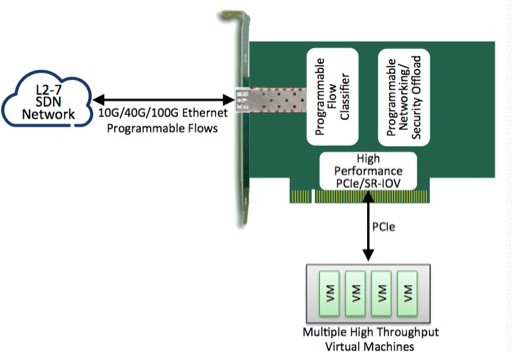
PCI-E NIC Cards provide redundant connectivity to ensure an uninterrupted network connection.
PCI-E NIC Cards are ideal for VM environments with multiple operating systems, requiring shared or dedicated NICs.
They are specially designed for desktop PC clients, servers, and workstations with few PCI Express slots available.
SOPTO Products
- Fiber Optic Transceiver Module
- High Speed Cable
- Fiber Optical Cable
- Fiber Optical Patch Cords
- Splitter CWDM DWDM
- PON Solution
- FTTH Box ODF Closure
- PCI-E Network Card
- Network Cables
- Fiber Optical Adapter
- Fiber Optical Attenuator
- Fiber Media Converter
- PDH Multiplexers
- Protocol Converter
- Digital Video Multiplexer
- Fiber Optical Tools
- Compatible
Related Products
Performance Feature
PCI-E Card Knowledge
Recommended


PCIe Hot-Swap Device Driver Part 1
In typical PCIe based systems, PCIe busses are enumerated and resources allocated to each PCIe endpoint device during system initialization. Due to limitations in the enumeration and resource allocation algorithms, once initialized, the PCIe topology is fixed, meaning no new endpoint devices or switches may be connected to the system.

Figure 1 Typical PCIe Topology
The IDT PCIe Hot-Swap driver is a loadable Linux module that employs IDT proprietary enumeration, resource allocation, and device detection algorithms, allowing PCIe endpoint devices and switches to be connected to or disconnected from a system at runtime without compromising the operational state of the other PCIe devices in system. Using Figure 1 as a reference, if the dual GigE controller is disconnected from the system and subsequently reconnected to a port on a different switch, the operational state of the Fibre Channel controller and the SATA/SAS controller will remain unchanged.
This differs from the Windows Vista implementation of the PCIe Hot Plug which must disable, re-enumerate, and reallocate resources to all devices sharing the same root port before the newly connected device becomes operational. Devices may simply be connected to or disconnected from the system in an arbitrary fashion or in a more graceful fashion by writing to files located under the /sysfs directory.
Writing 0 to the /sysfs/bus/pci/slots/0000:bb:dd.f/power file (where bb specifies the bus number, dd specifies the device number, and f specifies the function number of a downstream port) will disable the specifies downstream port whilst writing a 1 to the same file will enable the downstream port.
.jpg)
Gigabit PF Single Port Server Adapter
When a downstream port is disabled, all devices connected to the port are removed from the Linux kernel and the PCI drivers remove () function will be called to perform the required cleanup. By the same token, when a downstream port is enabled, any devices connected to it will be discovered, added to the Linux kernel and the PCI drivers probe () function will be called to perform the device initialization. Downstream ports may also be enabled or disabled by third-party kernel mode drivers by utilizing the Hot-Swap drivers API described in the section entitled Enabling and Disabling Downstream Ports.
Figure 2 below depicts examples of the types of devices that may be connected to or disconnected from a system running the IDT PCIe Hot Swap driver.

Figure 2 Device Removal
The key to achieving this type of Hot Swap functionality is the ability to assign additional unused bus numbers and memory resources to each downstream port in the system. When a new device is connected to the system, these additional resources are utilized to bring the device to an operational state without having to compromise the operational state of the other devices sharing the same root port.
See the Part 2, please click here.
For more info about PCI Express and optical fiber communication, please browse our website or contact a Sopto representative by calling 86-755-36946668, or by sending an email to info@sopto.com.



