-

- Sopto Home
-

- Special Topic
-

- Multiplexer Knowledge
-

- How to Replace a Multiplexer
Multiplexer Knowledge
- Why is Multiplexing Needed in Data Communication Systems?
- What is Concept of Multiplexing in Telephone System?
- What is Digital TV Frequency?
- Outlook of the WDM Networks
- DWDM Technical Overview
- CWDM Technical Overview
- How to Activate Cable Modems?
- How to Install a Fiber Optic Modem?
- How do I Choose a Best Fiber Modem?
SOPTO Special Topic
Certificate



Guarantee
Except products belongs to Bargain Shop section, all products are warranted by SOPTO only to purchasers for resale or for use in business or original equipment manufacturer, against defects in workmanship or materials under normal use (consumables, normal tear and wear excluded) for one year after date of purchase from SOPTO, unless otherwise stated...
Return Policies
Defective products will be accepted for exchange, at our discretion, within 14 days from receipt. Buyer might be requested to return the defective products to SOPTO for verification or authorized service location, as SOPTO designated, shipping costs prepaid. .....
Applications
Multiplexers can be used to connect PBX, Hot line and other devices of network from central site to user site through fiber optical cable.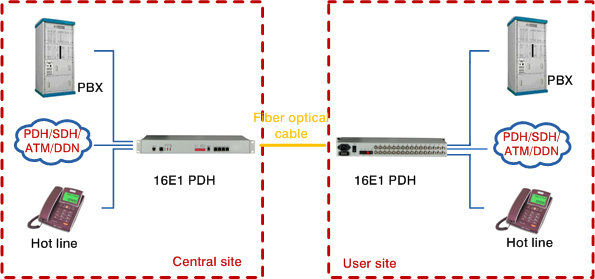
SOPTO Products
- Fiber Optic Transceiver Module
- High Speed Cable
- Fiber Optical Cable
- Fiber Optical Patch Cords
- Splitter CWDM DWDM
- PON Solution
- FTTH Box ODF Closure
- PCI-E Network Card
- Network Cables
- Fiber Optical Adapter
- Fiber Optical Attenuator
- Fiber Media Converter
- PDH Multiplexers
- Protocol Converter
- Digital Video Multiplexer
- Fiber Optical Tools
- Compatible
Related Products
Performance Feature
High integration desig
Low power consumption
Good EMC, EMI
Stable and Reliable
Multiplexer Knowledge
Recommended


How to Replace a Multiplexer
A multiplexer is an electronic device designed to integrate multiple signals from different sources, and combine the signals into a single digital or analog feed.
Multiplexers can also take a single signal, such as a wide bandwidth Internet access line, and send that signal to multiple devices without causing signal weakening or dropout. Multiplexers are plug-and-play devices used in digital communications, satellite based television systems, and across the digital communications industry.
And, there is a question if your multiplexer doesn’t work; how to replace a multiplexer?
First, please evaluate the needs of your communications systems, both current and future planned expansions. Multiplexers are designed to meet a wide variety of communication demands. However, each device has design limitations. When replacing these hardware devices, make sure to take into account future system growth so that you can select the right device.
Then, research your options. Because digital communications are changing so rapidly, and more of communications needs are carried out on Internet-based carriers, make sure to understand how a proposed multiplexer operates, its features, benefits and limitations before replacing or upgrading a device. Devices that are expandable or software upgradable will be more valuable for a business that anticipates future growth.
Next step is to turn off the power to every device in the system before replacing a multiplexer. Multiplexers are plug-and-play devices, which require little custom wiring. In many cases, an old multiplexer is unplugged, and a new one inserted easily into its place. Before beginning the change, make sure to turn off each device so that the system can be configured and powered up without damaging any of the equipment via an unexpected voltage spike.
Fourthly, unplug the existing multiplexer and install the new device. In many cases a new multiplexer also replaces some older outdated devices, such as routers, or modems. Eliminate any outdated equipment, and complete all the system wiring before rebooting any of the equipment.
Finally, reboot the system beginning with the power to the upstream devices, and then moving systematically through the entire system. A multiplexer is installed at some point in the middle of a communications network. Devices upstream, toward the signal supply are powered up first. As the confirmation lights turn on, power up and test the downstream devices one at a time to test your work.
Tips:
The most important aspect of any communication or electronic system upgrade is research. Time spent evaluating options, costs, features and future expandability before changing out a multiplexer can save you time and money.
Sopto supplies high quality multiplexing products, like Phone Optical Multiplexer, 1+1 PDH Multiplexer and 1-64 Channels Video Multiplexer and so on. For the newest quotes, please contact a Sopto representative by calling 86-755-36946668, or by sending an email to info@sopto.com. For more info, please browse our website.




