-

- Sopto Home
-

- Special Topic
-

- Multiplexer Knowledge
-

- How to Activate Cable Modems?
Multiplexer Knowledge
- Why is Multiplexing Needed in Data Communication Systems?
- What is Concept of Multiplexing in Telephone System?
- What is Digital TV Frequency?
- Outlook of the WDM Networks
- DWDM Technical Overview
- CWDM Technical Overview
- How to Activate Cable Modems?
- How to Install a Fiber Optic Modem?
- How do I Choose a Best Fiber Modem?
SOPTO Special Topic
Certificate



Guarantee
Except products belongs to Bargain Shop section, all products are warranted by SOPTO only to purchasers for resale or for use in business or original equipment manufacturer, against defects in workmanship or materials under normal use (consumables, normal tear and wear excluded) for one year after date of purchase from SOPTO, unless otherwise stated...
Return Policies
Defective products will be accepted for exchange, at our discretion, within 14 days from receipt. Buyer might be requested to return the defective products to SOPTO for verification or authorized service location, as SOPTO designated, shipping costs prepaid. .....
Applications
Multiplexers can be used to connect PBX, Hot line and other devices of network from central site to user site through fiber optical cable.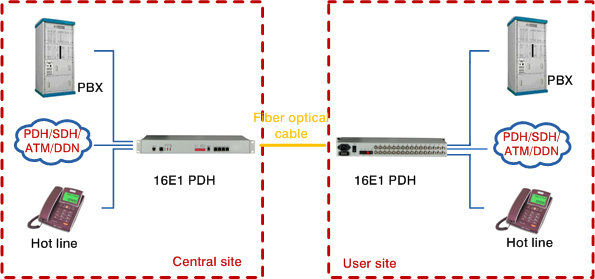
SOPTO Products
- Fiber Optic Transceiver Module
- High Speed Cable
- Fiber Optical Cable
- Fiber Optical Patch Cords
- Splitter CWDM DWDM
- PON Solution
- FTTH Box ODF Closure
- PCI-E Network Card
- Network Cables
- Fiber Optical Adapter
- Fiber Optical Attenuator
- Fiber Media Converter
- PDH Multiplexers
- Protocol Converter
- Digital Video Multiplexer
- Fiber Optical Tools
- Compatible
Related Products
Performance Feature
High integration desig
Low power consumption
Good EMC, EMI
Stable and Reliable
Multiplexer Knowledge
Recommended


How to Activate Cable Modems?
Sometimes good modems just go bad. Other times you just don't want to pay the installation fee to have a technician come to your house and do something you know you can do yourself. Such is the case for cable modem activation. Cable Internet providers keep a database of accounts allowed to access their resources.
The cable company verifies that the MAC address on each modem is attached to an active Internet account before allowing that modem access to the Internet. Activation is the process of associating a specific modem with a valid cable Internet account to enable it to access the network. Two common activation methods are the self-install kit and manual activation.
Self-Install Kit
- Connect the cable modem to the cable network using the coax cable.
- Plug the cable modem's AC adapter into an available wall outlet.
- Connect the cable modem to the computer using the Ethernet cable.
- Power on the cable modem and wait one minute for the modem to fully initialize.
- Power on the computer and log in.
- Insert the CD that came with the self-install kit into the optical drive of the computer.
- Run the software on the self-install kit CD.
- Follow the on-screen instructions to activate your cable modem and initialize your cable Internet connection.
Manual Method
- Locate this information for your cable modem and write it down: Modem make, model, serial number and HFC MAC address.
- Connect the cable modem to the cable network using the coax cable.
- Plug the cable modem's AC adapter into an available wall outlet.
- Connect the cable modem to the computer using the Ethernet cable.
- Power on the cable modem and wait one minute for the modem to fully initialize.
- Power on the computer and log in.
- Locate the customer service number on your cable bill and call your cable company.
- Ask to speak with a customer support agent in the Internet department. If you have not previously established cable Internet service with your provider, ask to connect to the billing department first and establish service. Be prepared to provide information from your bill to establish your identity and authority to make changes to the account. Some companies may ask to verify the last 4 digits of the account holder's Social Security number, so be prepared.
- Inform the customer support agent that you need to activate a modem on your (new or existing) cable Internet account.
- Provide the customer support agent with the information you have collected from your cable modem.
- Wait while the agent adds the modem to your account. The agent may ask you to shut your computer down during this process.
- Answer any and all questions the agent asks, following all directions exactly as given. When in doubt ask for the agent to clarify.
- Connect to a couple of websites to verify that you have a live Internet connection before releasing the customer support agent.
Tips & Warnings
To activate a cable modem using Linux, BeOS or other less popular operating systems use the manual method. Be prepared; the customer support agent may not be trained to support these particular operating systems. You may find it easier to activate the modem using a Microsoft Windows based computer from a support standpoint.
Some cable companies no longer provide a CD with their self-install kit. In these cases open your Internet browser. You will be taken to an activation page where you can download the software needed to activate your cable modem.
Only the actual owner or authorized user of the cable Internet account will be authorized to activate a cable modem on an account. You will be asked to verify your identity before being allowed to proceed. This is done to protect you from fraudulent activity.
Sopto Supply high quality fiber optic modems with reasonable price. For the newest quotes, please contact a Sopto representative by calling 86-755-36946668, or by sending an email to info@sopto.com. For more info, please browse our website.




