-

- Sopto Home
-

- Special Topic
-

- Multiplexer Knowledge
-

- How Can I Test My High Speed Modem?
Multiplexer Knowledge
- Why is Multiplexing Needed in Data Communication Systems?
- What is Concept of Multiplexing in Telephone System?
- What is Digital TV Frequency?
- Outlook of the WDM Networks
- DWDM Technical Overview
- CWDM Technical Overview
- How to Activate Cable Modems?
- How to Install a Fiber Optic Modem?
- How do I Choose a Best Fiber Modem?
SOPTO Special Topic
Certificate



Guarantee
Except products belongs to Bargain Shop section, all products are warranted by SOPTO only to purchasers for resale or for use in business or original equipment manufacturer, against defects in workmanship or materials under normal use (consumables, normal tear and wear excluded) for one year after date of purchase from SOPTO, unless otherwise stated...
Return Policies
Defective products will be accepted for exchange, at our discretion, within 14 days from receipt. Buyer might be requested to return the defective products to SOPTO for verification or authorized service location, as SOPTO designated, shipping costs prepaid. .....
Applications
Multiplexers can be used to connect PBX, Hot line and other devices of network from central site to user site through fiber optical cable.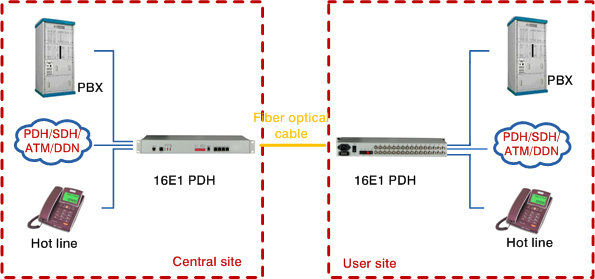
SOPTO Products
- Fiber Optic Transceiver Module
- High Speed Cable
- Fiber Optical Cable
- Fiber Optical Patch Cords
- Splitter CWDM DWDM
- PON Solution
- FTTH Box ODF Closure
- PCI-E Network Card
- Network Cables
- Fiber Optical Adapter
- Fiber Optical Attenuator
- Fiber Media Converter
- PDH Multiplexers
- Protocol Converter
- Digital Video Multiplexer
- Fiber Optical Tools
- Compatible
Related Products
Performance Feature
High integration desig
Low power consumption
Good EMC, EMI
Stable and Reliable
Multiplexer Knowledge
Recommended


How Can I Test My High Speed Modem?
Many companies have commercials and banner ads that promise to boost your modem speed. Before you invest in new hardware or software, it is important to get an idea of your current connection speed. The good news is that testing your connection is very easy and does not require any specialized equipment. Once you have a good base number, you can test any upgrades to see whether or not your speed has improved.
Firstly, Click on the Microsoft flag in the lower left corner of your screen, if you are using a PC. When the menu opens, select "Control Panel." Click on the "Applications" folder, then click "Utilities," if you are using a Mac.
Secondly, Click "Network and Sharing Center," for PCs. In the left-hand margin of the Network and Sharing Center, click "Manage network connections." Click "Network Utility," then click the "Info" tab, for Macs.
Thirdly, right click on your current connection from the list of available networks, if using a PC. From the menu, select "Status." The status window will show you a list of details about your connection, including the speed of your modem.
Select "Network Interface (en1)" from the drop down menu, if using a Mac. The interface window will show you a list of details about your connection, including the link speed of your modem.
Fourthly, open a browser window and navigate to a free test site; this is the same for PCs and Macs. Follow the directions on the site to test your download and upload speeds.
Finally, repeat Step 4 on at least one other free test site so that you can average the results.
Tips & Warnings
- The speed from Step 3 is the maximum speed your modem can transmit information. Most networks do not run at 100 percent all the time. Use the remaining steps to determine how close to the maximum you are getting.
- Network speed changes from minute to minute. Try testing your network at different times on different days.
- Never give out your network or computer passwords to any site--the speed tests can be performed without them.
For more info, please browse our website. For purchasing more high quality fiber optic modems products, please contact a Sopto representative by calling 86-755-36946668, or by sending an email to info@sopto.com.




